Top 5 Essentials for Your Nonprofit Website
As your nonprofit starts to build a new website, you may immediately run into questions or roadblocks. How should your website be structured? What content do you want to display up front? How should you customize each page?
Website design is important, and leveraging the right web development features will help you navigate many of these questions. Customizing your website will enable you to effectively tell your nonprofit’s story, so be sure to use a website builder that allows for some creativity and flexibility.
This all comes down to your content management system (CMS). Your CMS should provide you with the tools and functionality to build out the exact website you want, without any confusion or frustration. That’s why we’ve compiled a list of the top features you should look for in a CMS when building your nonprofit website:
- Customizability
- Mobile Optimization
- Fundraising Software
- SEO Tools
- Blogging Tools
Making the most of the above features will help boost your online presence and make a great first impression for new site visitors. Let’s get started.
Customizability
What if your team isn’t experienced in web design and needs a simple, straightforward way to present your content? Look for a CMS with simple customizable features so you can easily create and update your site without any coding experience required.
With a customizable CMS, you’ll be able to take advantage of tools like:
- Drag-and-drop. Drag-and-drop tools allow you to pick from a set of pre-designed elements and play around with your page’s design without the need to carefully code each component.
- Live editing tools. Use live editing tools to ensure your live page looks exactly how you want it. Edit your page in real-time on the front end of your website instead of having to guess how it will look from the back end.
- Images and videos. Featuring compelling visuals on your website can help tell your nonprofit’s story, encourage visitors to explore your website further, and even inspire them to make a donation. Make sure your logo is prominently displayed on each page of your website and take advantage of features like image carousels to avoid overcrowding the space.
- Data capture. Add email sign-ups for newsletters or volunteering so you can capture data from your web visitors and keep them engaged with your organization.
- Social media integrations. Since many of your supporters will likely engage with your nonprofit on social media, make sure your CMS supports social media integrations like live social feeds for Instagram, Twitter or Facebook.
Customization features can help you portray your nonprofit exactly how you want. Make a positive first impression by creating a professional website that’s easily editable and looks how you envisioned it. From there, you’ll have a solid foundation for building it up.
Mobile Optimization
Most people view websites on their smartphones these days, which means potential donors who visit your website may be viewing it on a smaller screen. That means optimizing your website for mobile is incredibly important, and you need a CMS with mobile-responsive functionality to make it happen.
Here are the top mobile-related features you should look for as you build your website:
- Mobile responsiveness. Each page of your website should adjust to fit any size screen, whether it’s a tablet, desktop, or smartphone.
- Mobile forms. Every form on your website, including donation forms, volunteer sign-ups, etc., should adjust for mobile. If your visitors try to make a donation on their smartphone and have to zoom in and out or rotate their device, there’s a chance they’ll abandon the form altogether.
- Lead capture forms. Pop-ups like lead capture forms should scale for mobile so that visitors don’t become frustrated looking for a way to close the pop-up screen.
Optimizing for mobile users is a good strategy for boosting donations and giving your web visitors a positive experience. Even more, you’ll reach a lot more people, and fewer people will leave due to a negative experience.
Fundraising Software
Your website is already a powerful fundraising tool because it houses all of the information individuals need to learn about your nonprofit and get involved with your cause. For that reason, pick a CMS that makes it easy to engage your supporters and raise funds.
Your CMS should offer:
- Donation pages. Add an on-site donation page, which is one of the most important elements of your website. Ensure your donation page is easy to navigate and branded to your organization so individuals are more inclined to give. You’ll also want to make sure your donation page is easy to access from anywhere on your website by highlighting it in your navigation menu.
- eCommerce. Some supporters prefer to give in other ways. Use a CMS that offers eCommerce capabilities so you can set up a store with merchandise (like custom shirts) and offer another way for individuals to support your cause.
- Event management features. Easily design event registration pages and create an events calendar that’s easy to update. Your CMS should give you the tools to do this so you can keep your supporters updated on important events and collect payment directly through your website.
One of the most important functions of your nonprofit’s website is to fundraise for your cause. You can do this through an on-site donation page or an online store. Your website should also make it easy to register and purchase tickets for your events. From there, follow tips like these to keep your momentum going.
SEO Tools
You’ve probably heard the term search engine optimization (SEO), but do you know how to implement it into your nonprofit’s website? SEO involves optimizing content on your website to help it prominently rank in popular search engines, like Google.
If you’re new to web design, chances are you don’t have a lot of experience in SEO, either. According to Morweb’s guide to nonprofit web development, you should pick a CMS with SEO tools that can help you improve your site’s content and rank better on search engines.
These tools include:
- Meta title editors. Your meta title is the title search engines display in search results. Make sure your CMS allows you to easily edit your meta title so you can boost click-through rates.
- Meta description editors. Your meta description is a short description that describes the purpose of your web page and what content they can expect to find there. Your CMS should make it simple to edit your meta description tags.
- Customizable URLs. Your website’s URLs should also be customizable. URLs that are too long or difficult to read can turn web visitors away. However, if your URL includes the keyword you’re targeting and remains short and simple, you’re more likely to rank and get visitors.
When your CMS allows you to customize content with key SEO elements, your nonprofit’s website will have a higher chance of ranking on search engines and getting more attention from web users. Make sure your CMS offers these features so you can maximize your online presence.
Blogging Tools
Will you be posting blog articles on your website? Blogs are an impactful way for nonprofits to communicate the good they’re doing and keep their supporters updated on their progress. But running a blog takes organization, especially when you want it to drive your supporters to take action.
Blogging tools are an important feature that should be part of your CMS. With the right toolkit, you can easily craft your posts and share your content to other channels. These features include:
- An easy-to-use blog editor. The process of drafting, formatting, and editing your blog posts should be intuitive. Create your posts the way you want so they match your nonprofit’s branding and are tailored for your readers.
- Scheduling tools. If you’re leveraging an editorial calendar, make sure your CMS allows you to schedule posts so you can ensure they go out at the right time. This will also give your staff time to review posts before they go live and make sure they’re just right.
- Live previews. As with the rest of your site, it’s important to preview your blog posts before you publish them. Find a CMS that offers a live preview mode so you can make sure your blog posts look exactly how you want them to both on your computer and on mobile before they go live.
- Social media share icons. Encourage your readers to share your content on other platforms by offering share options for Facebook, Twitter, LinkedIn, email etc.
Nonprofit web design takes a lot of planning and organization. Make sure your CMS offers you the tools you need to stay on top of your blog content and communicate exactly what you need to your audience. Keeping your website content current is one of the most essential parts of great web design, and this can set your site up for success.
Building your nonprofit website doesn’t have to be a daunting task. If you focus on the features that your organization will need, you should end up with the right tools to help you put together a professional and intuitive web design.
Looking for some more guidance? Check out Morweb’s guide to nonprofit web design for some of the top best practices.
The post Top 5 Essentials for Your Nonprofit Website appeared first on Nonprofit Hub.








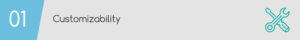


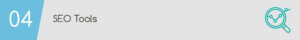
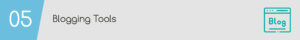

Leave a Reply