How to Optimize Instagram for Nonprofits
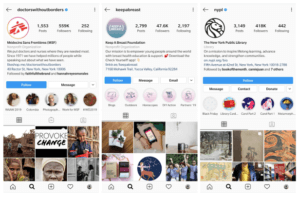
Instagram is, without a doubt, one of the best platforms for marketing brands. Since 2010, it has grown tremendously from a simple photo-sharing app to a platform where businesses and nonprofits alike get to share their stories and advocacies. Through the app, brands have been able to effectively gain a loyal following with the help of perfectly filtered photos and compelling captions.
With the rise of peer-to-peer fundraising and donation drives hosted on social networking apps, coupled with Instagram’s staggering 1 billion monthly active user base, there is no doubt that nonprofits need to sign-up for an account ASAP.
Through images and mixed visual media, you can communicate your cause and update your followers in the most powerful way. Here are eight essential Instagram tips for nonprofits.
Sign up for an Instagram Business Account
Unlike a regular Instagram profile, an Instagram Business Account allows you access to essential data such as post-performance, impressions, and information about your followers. This is helpful when it comes to building your strategy and figuring out what type of content works best for you.
Having a Business Account also allows you to have call-to-action buttons such as “Contact” and “Directions”. CTA buttons like these are particularly beneficial for nonprofits because you want to make it easy for interested donors to get in touch. If you have an event, for example, you can add a “Buy Tickets” button just below your bio.
Source: https://www.instagram.com/humanesociety/
@humanesociety added convenient CTA buttons just below their bio.
Another crucial feature of an Instagram Business Account is the ability to boost content with just a tap. If you’re launching a campaign on Instagram, for example, you can boost a preview or teaser of your campaign video to reach people beyond your followers. Giving your audience a bite-sized version of your full content will keep them wanting more. If they are interested, they will have to go to your profile to view the full-length video.
Curate Your Photos
Instagram is all about visuals, and you know what they say about the number of words a photo is worth. To stand out among the sea of brands on Instagram, your organization must have a profile that represents itself accurately through the images you post and the kind of language you use.
Source: https://www.instagram.com/natgeo/
With 127 million followers to date, National Geographic has certainly mastered the art of Instagram. Their secret? Raw unfiltered images by over 100 contributing photographers. Instead of going with uniformity, the differing angles and subjects of their photos keep their grid dynamic and striking.
If you are successful in establishing a cohesive aesthetic, followers can easily associate your posts with you at a glance. One way of doing this is by having an identifiable photography style or filter.
Planning your grid in advance is the key to creating a successful brand on Instagram. While simply posting beautiful photos can work for personal Instagram accounts, brands should have a general idea of how their next nine photos will look like as a grid.
One simple way to get creative with your grid is by alternating between a still photo and a solid-colored image with typography. This way your Instagram feed will look consistent, and followers can anticipate what you’re posting next. Other brands like combining three to nine photos to reveal one giant masterpiece such as panoramic views and skylines.
Create Captivating Captions
While photos or any other visual media will always be the heart of every Instagram post, content does not stop at great photos. Captions are an excellent way to tell the story behind each photo
Source: https://www.instagram.com/unicef/
Alongside their powerful photos, @UNICEF updates their followers through detailed captions.
if you want to emphasize a particular message, you can also place text directly on an image. This works for campaigns, quotes, and other situations where a still photo is just not enough. To do this, try using a photo editing app like Instasize. Instasize allows you to choose from a variety of stylized fonts that you can easily add to an image and upload straight to your feed.
Take Advantage of Stories and Highlights
Instagram Stories is a great tool for brands to document certain events that are happening in real-time, share behind-the-scenes moments, and showcase company culture. As stories expire in 24 hours, you can save your favorites to your highlights so that anyone who visits your profile can find them.
Stories also allow you to ask questions and start polls. This is a simple way to gather user-generated content and interact with your followers. TED, for example, often does this by asking yes or no questions to learn more about their followers.
Engaging with your followers can be as personal as a live Q&A or as simple as a multiple-choice question. To make your followers feel like their opinion matters, you can ask them certain things like where your next fundraiser should be or if they’re interested in a certain topic. To keep it fun and engaging, make sure to add stickers and GIFs.
Source: https://www.instagram.com/habitatforhumanity/
@habitatforhumanity makes sure to add important stories to their highlights.
Don’t forget to use hashtags and boost important stories so other Instagram users can discover your organization without having to click or search for your profile.
Make Yourself Discoverable
Think about your profile as your organization’s homepage. It’s where all pertinent information about you can be found, and you only have 150 characters to do so ― use it wisely. Of course one of the first ways to go about this is by using your organization’s complete name followed by a short description of your cause. You also want to use keywords that are associated with your page so that when people search for them, you will be one of the profiles that pop up.
Source: https://www.instagram.com/nypl/
The New York Public Library keeps their Instagram bio short and sweet with a link that leads to their website.
Instagram allows you to post one link on your bio, which more often than not, should be a link to your website. If you have an active campaign, however, you might want to direct your followers to a special landing page. There are also third-party tools such as Leadpages that allow you to post multiple links at a time if needed.
Change Up Your Grid
Instagram will always be associated with photos, but this doesn’t mean you should limit your posts to just that. Today, you can add videos, infographics, and even illustrations if you want to. By coming up with different types of visual content, your followers are more likely to look forward to your next post. So try changing up your content to figure out what works and what doesn’t.
Source: https://www.instagram.com/pencilsofpromise/
@pencilsofpromise makes it a point to change it up with a combination of typography, videos, and still images.
Get Followed by People Who Matter
If you already have a certain target demographic in mind, make sure to anchor your content to those people. This means posting images and crafting call-to-actions that would attract your chosen audience.
Remember: your follower count means nothing if it doesn’t reflect in your engagement.
Source: https://www.instagram.com/themuseumofmodernart/
@themuseumofmodernart’s has a significantly large and active following.
Now with close to five million followers and tens of thousands of likes per post, it’s clear that the people behind @themuseumofmodernart know what their followers like. The MoMA often uses branded hashtags, which when clicked, lead to more related images.
To connect with the right people, post follow ads that should appear on your target audience’s timeline as they scroll through it. Use hashtags to be discoverable and to get more profile visits.
For instance, the British Heart Foundation was able to get young female runners to join their upcoming marathon using targeted messaging and boosted posts. By understanding their target demographic, they were able to get more than 10% of marathon sign-ups through Instagram alone.
To find insights into your Instagram audience, simply tap on “Insights” and select “Audience”. There you’ll see statistics on your audience such as gender, age range and location. Building a following on Instagram is initially a challenge for smaller organizations, but as long as you understand your audience and have great content, the numbers will follow.
Get Funding Through Stickers and Buttons
Fifty-five percent of people who engage with causes on social media are inspired to take action.
Knowing that, it’s now a matter of getting your cause out there. As a nonprofit, raising funds is a critical part of staying afloat. Thankfully, Instagram has designed simple ways for charities to receive donations without having to leave the app.
Now, aside from the “Contact” and “Get Directions” buttons, you also have the option to add a “Donate” button to your profile. After pressing on the button, followers can simply select the amount they want to contribute. 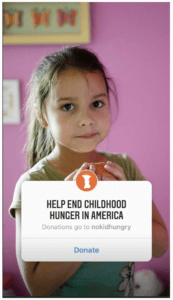
Just this year, a donation sticker has been added to the arsenal of stickers found in the stories tab. Any U.S. Nonprofit can do this by signing up to accept donations via Facebook and connecting it to their Instagram account. Organizations like the American Cancer Society, No Kid Hungry and the Wounded Warrior Project have already successfully done so.
@nokidhungry was one of the first foundations to use the Donate Sticker.
To announce the release of the sticker, No Kid Hungry created an announcement on their stories and added a simple tutorial, which is now available in their highlights.
With an average of 2-7% engagements on each post, Instagram is considered the most engaged social platform for brands. This makes the photo-sharing app a great touchpoint for nonprofits to reach out and interact with their followers. So, add that donate sticker, and let the good you’re doing be known ― a billion are watching.
Source: https://www.instagram.com/nokidhungry/
The post How to Optimize Instagram for Nonprofits appeared first on Nonprofit Hub.








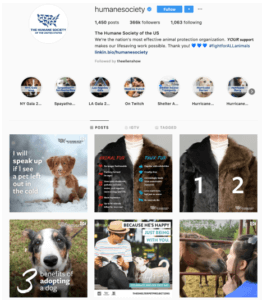
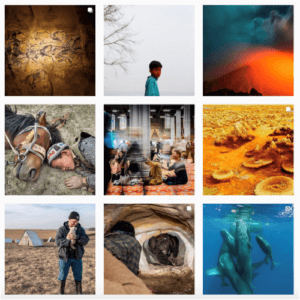
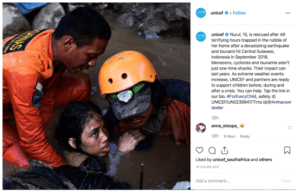
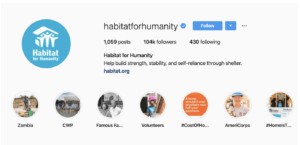
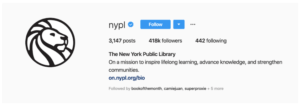
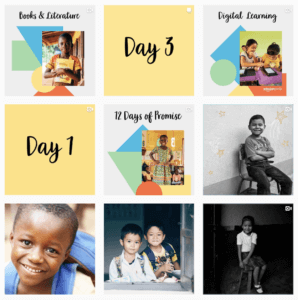
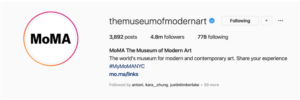

Leave a Reply